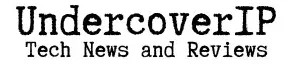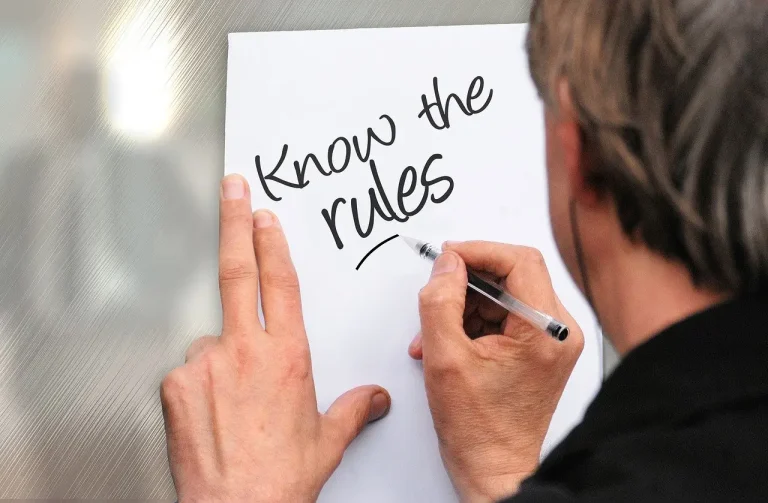An IP address, or Internet Protocol address, is the numerical label assigned to a device connected to a computer network. It serves as a unique identifier, allowing devices to communicate with each other on the internet.
Types of IP Addresses
- IPv4 (Internet Protocol version 4): The most common type, using 32 bits to represent an address. It’s structured as four sets of numbers separated by dots (e.g., 192.168.1.1).
- IPv6 (Internet Protocol version 6): A newer version using 128 bits, designed to address the growing number of devices connected to the internet. It uses hexadecimal notation (e.g., 2001:0db8:85a3:0000:0000:8a2e:0370:7334).
When you visited this web page you automatically gave us your IP address, it is shown below.
[ip_finder]
IP Address Structure
- Network Address: Identifies a network segment.
- Host Address: Specifies a particular device within the network.
- Subnet Mask: Determines the boundaries between different networks within a larger network.
Public vs. Private IP Addresses
- Public IP Addresses: Assigned by internet service providers (ISPs) to devices directly connected to the internet. They are globally unique.
- Private IP Addresses: Used within local networks (e.g., home or office networks) to conserve public IP addresses. They are not routable on the internet.
NAT (Network Address Translation)
- A technique used to translate private IP addresses into public IP addresses, allowing multiple devices on a local network to share a single public IP address.
IP Address Allocation
- Static IP Addresses: Assigned permanently to a device.
- Dynamic IP Addresses: Assigned temporarily by a DHCP (Dynamic Host Configuration Protocol) server.
IP Address Routing
- The process of determining the path that data packets take to reach their destination. Routers play a crucial role in this process.
Common IP Address Issues
- IP Address Conflicts: When two devices on the same network are assigned the same IP address.
- IP Address Exhaustion: The depletion of available IPv4 addresses, leads to the adoption of IPv6.
In short, IP addresses are fundamental to the functioning of the internet, enabling devices to communicate and exchange data. Understanding the different types, structures, and allocation methods of IP addresses is essential for network administrators and anyone interested in the technical aspects of the Internet. However, most internet users don’t need to know what happens behind the scenes, they just want to know that whatever they do on their computer or mobile device and what information they enter, stays between themselves and the intended recipient.
What Else Are IP Addresses Used For?
Websites often use your IP address to determine your approximate location.
Here’s how it works:
- IP Address Lookup: When you visit a website, your computer sends its IP address to the website’s server.
- Geolocation Services: The website then uses a geolocation service to look up the IP address and determine your approximate location based on a database of IP addresses and their corresponding geographic regions.
- Nearest Store: The website can then use this location information to find the nearest store location to you and provide directions or other relevant information.
- Hackers: Could use your IP address to launch attacks on other systems, send spam, or spread malware.
- Identity thieves: Can use your IP address to access your personal information or online accounts.
- Online stalkers: They can also use your IP address to track your online activity or harass you.
- Government agencies: In some cases, government agencies may use IP addresses for surveillance or law enforcement purposes.
Take Care When Using Public Wi-Fi.
 Using public Wi-Fi can make you more vulnerable to online threats.
Using public Wi-Fi can make you more vulnerable to online threats.
When you connect to a public Wi-Fi network, your IP address is shared with other users on the network. This means that anyone on the same network could potentially intercept your internet traffic and access your personal information.
Here’s a breakdown of what can happen to your IP address when you use public Wi-Fi:
- Your IP address is exposed: Your IP address becomes visible to other users on the network, making it easier for hackers to target you.
- Man-in-the-middle attacks: Hackers can set up a “man-in-the-middle” attack, intercepting your communications and potentially stealing your personal information.
- Session hijacking: Hackers can hijack your online sessions, gaining access to your accounts and personal data.
- Phishing attacks: Hackers can send you phishing emails or messages that appear to be from legitimate sources, trying to trick you into revealing your personal information.

To protect yourself when using public Wi-Fi, consider the following:
- Use a VPN: A VPN (Virtual Private Network) encrypts your internet traffic, making it difficult for hackers to intercept and analyze.
- Avoid sensitive activities: Refrain from accessing sensitive accounts or conducting financial transactions on public Wi-Fi.
- Be cautious of public Wi-Fi hotspots: Avoid connecting to public Wi-Fi networks that are not secure or trustworthy.
- Keep your software up-to-date: Ensure that your devices and software have the latest security patches installed.
By taking these precautions, you can significantly reduce the risk of your IP address being compromised and protect yourself from online threats.